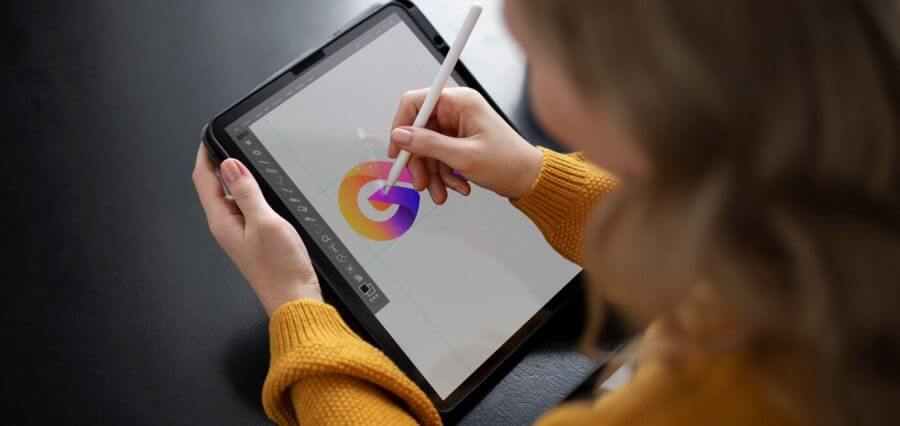When someone is asked about the most used document format in the business, academe, government organizations, and any relevant field, Portable Document Format or PDF is always the top pick. Professionals tend to post PDF files as an alternative to the physical act of publications, deliver final documents through PDF, share PDFs to their workmates or colleagues, or share contents with their customers or clients.
It turns out that PDF is essentially and currently the most preferred document type by all professionals. Instead of sending Word, Powerpoint, or Excel types of documents to others either from one device to another or by emailing engines, they choose to stick with the very popular PDF files which offer efficiency and reliability in the modern digital world. That has been the reason why before sharing important documents with others, they tend to transform their Powerpoint, Excel, and other types of file formats into the compact PDF format. There are a set of various and specific reasons why PDF is the top pick by most professionals and we will elaborate on 5 of their reasons below.
1. They want to be assured that the layout and format of their document are maintained
Even if mistakes are inevitable, as far as possible professionals want to keep their tasks perfect. They do not want to repeat every single process of their assignments–producing an important announcement or sharing memorandums to their employees–so using PDF format is a wise and excellent choice for them! For you to know, Portable Document Format or PDF offers the best graphic integrity regardless of what device or operating system is used to read it. With PDF, the viewer will be able to see the same layout and format of your file.
It is better to convert DOC to PDF than sharing files using Word format because if a Word document is shared with others, they will not have any control over it. Without them knowing, that important document might be messed-up and it will require them to layout the file where the document is currently viewed. Keep in mind that Word, Excel, or Powerpoint documents do not preserve their format and layout. Chances are it will clutter because it always adjusts to the type of device used to view it (whether it is a computer, laptop, or smartphone), and the operating system of the viewer.
2. They can integrate hyperlinks on their document making it more fun
Some business reports for those professionals in the corporate world is fond of attaching hyperlinks on their proposals so whenever they click it while presenting, it will automatically direct them to where it was meant to be directed–whether it is a video presentation, a spreadsheet, a statistics, or findings and so on–Hyperlinks meant so much for those who love to make their presentations more fun and interactive.
Good thing, these are preserved and remain active in a PDF file. You can easily integrate and click it. When it is shared, the viewer of your document can also click a hyperlink and it will automatically bring him to the web browser where it was directed. By putting hyperlinks, your document will be more substantial and validated through findings and evidence found on the internet.
3. Images and table’s quality are preserved
Other non-text elements that most professionals strive to include in their presentations or reports are images and tables. Images and tables help them to present data in a more engaging and comprehensible way. Images also add to the overall appeal of their reports. But why use PDF if you can also include images and tables in the normal Word and Powerpoint format?
As we have said earlier, what’s best with PDF files is that it preserves the layout and format of the document at hand. With that being said, the high-quality images and tables are maintained and at the same time remain at their exact location. Unlike in Word or Powerpoint wherein most of the time, table clutters and images end-up in a location where it was not meant to be in the first place.
4. PDFs keep your file safe from unwanted edits
When you share your files with others, expect that some might accidentally make unwanted edits on them. So for more precision and accuracy, professionals prefer PDF when submitting or sharing important files, especially if it is to be submitted to their boss or manager. PDF has the efficiency to save anyone with those accidental edits because if you do not know, PDFs are not editable. Always keep your work secure!
5. PDFs are ready to print file
If someone in a team of professionals was tasked to print a specific file, it is always a must for them to ensure that the file they have printed has no error in terms of its paginations, layout, and format. No one wants to waste tons of paper in printing documents only to find out that the pagination or something is wrong with the format of the printed file. If that case happens, they have no choice but to repeat the printing process. So why waste your time, energy, and resources if you can use PDF in saving all files at work. In that way, nobody would have to repeat their tasks and you will be able to avoid miscellaneous works.
In a Nutshell
Using Portable Document Format or PDF is an excellent choice especially if it is meant to be shared with other people. PDFs always preserve format, images, tables, and paginations–making it a ready-to-print file. It does also make your file more interactive, engaging, and secure which is favourable for professionals. But the 5 reasons that we have elaborated for you are not only beneficial for them! Anyone who needs to electronically share files must consider the things why PDFs work the best!