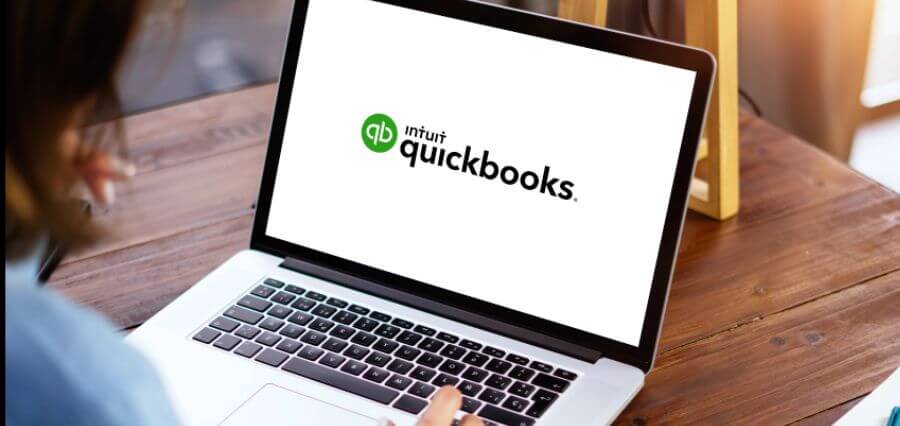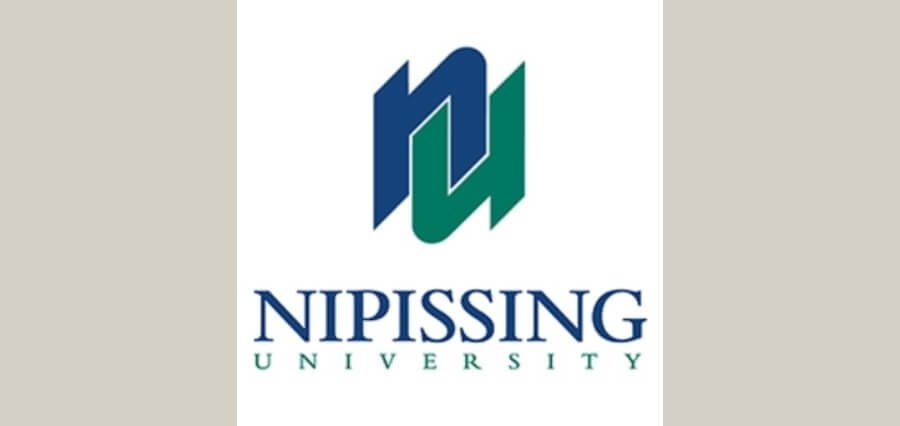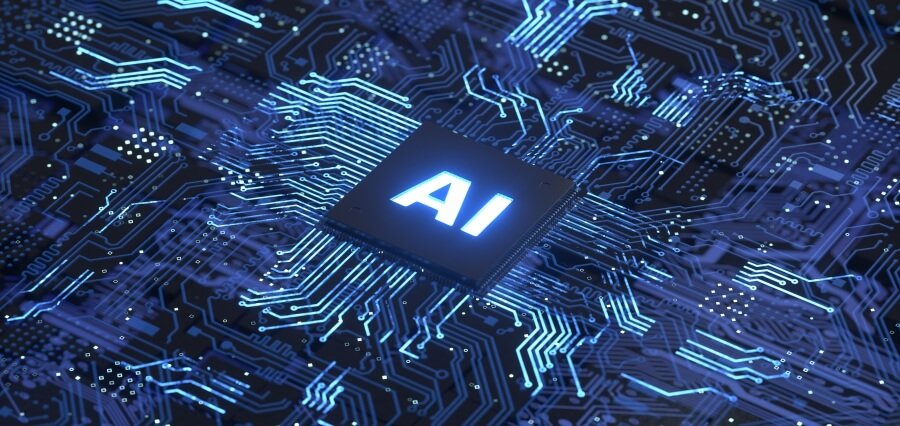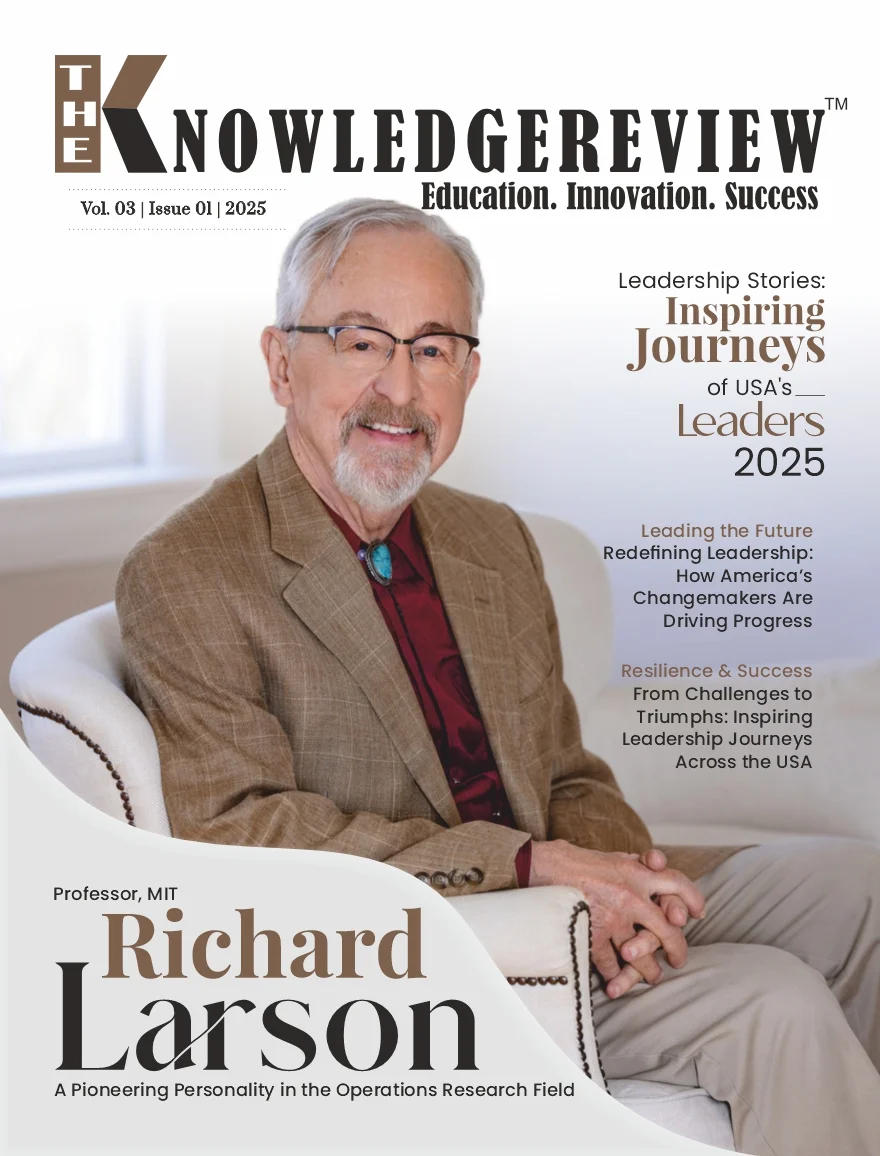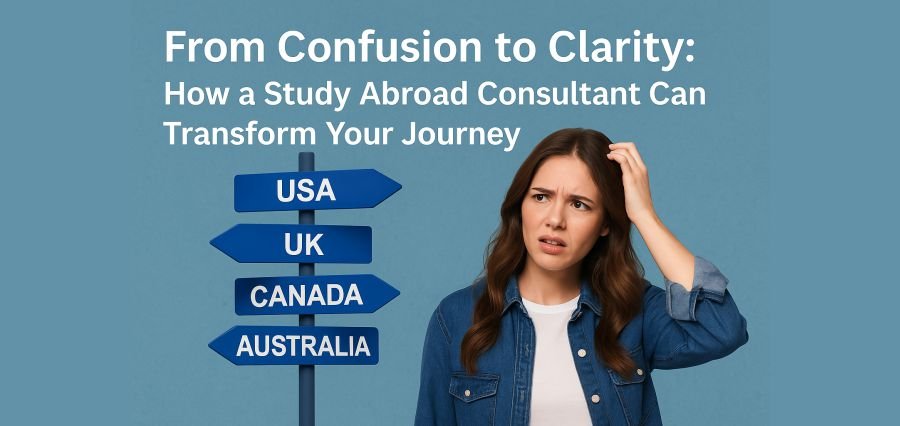Check printing is one of the most important tasks for small business owners. It is an integral part of managing finances and keeping records of all transactions. Fortunately, with the help of QuickBooks, it is easy to print checks quickly and efficiently. QuickBooks is an accounting software that allows small business owners to track their finances, pay bills, and manage their payroll. With QuickBooks, check printing is quick and easy, so you can get back to running your business.
What is QuickBooks?
QuickBooks is an accounting software designed to help small business owners manage their finances. It is an easy-to-use program that lets you track expenses, pay bills, and manage payroll. It also allows you to print checks quickly and easily. QuickBooks is a great tool for small business owners who want to keep track of their finances without a lot of hassle.
Advantages of Using QuickBooks for Check Printing
QuickBooks check printing offers several advantages for businesses. It allows businesses to print checks directly from the software, saving time and eliminating the need for manual check-writing. QuickBooks check printing helps to ensure accuracy in check-writing by automatically populating fields with correct information, such as payee name, amount, and date. Next, it can help reduce costs associated with traditional check-writing methods, such as purchasing pre-printed checks or hiring a third-party check printing service. QuickBooks check printing offers enhanced security features, such as the ability to add watermarks and signatures to checks, helping to prevent fraud and unauthorized use. You can also track and records each check written, making it easier to keep accurate financial records and reconcile bank accounts. Overall, QuickBooks check printing offers a convenient, accurate, cost-effective, secure, and efficient solution for businesses to manage their check-writing needs.
How to Set Up QuickBooks for Check Printing?
Setting up QuickBooks for check printing is simple and straightforward. The first step is to create a bank account in QuickBooks. This can be done by entering the bank account number, routing number, and other information. Once this is done, you can then set up the check printing preferences. This includes choosing the type of check paper you want to use, the font size, and the format of the check.
Once the check printing preferences are set, you can then create a check. This can be done by entering the check number, date, payee, and the amount. You can also add a memo line to the check. Once you have entered all the information, you can then print the check.
Tips for Making Check Printing Easier with QuickBooks
There are several tips that can make check printing easier with QuickBooks. First, it is important to make sure that your bank account information is up-to-date. This ensures that QuickBooks is able to access the correct banking information when printing checks. It is also important to double-check all information before printing checks. This includes checking the amount, payee, and memo line. Finally, it is important to keep your check printing preferences up-to-date. This includes making sure that the check paper is the correct size and that the font is legible.
Conclusion
Check printing is an important task for small business owners. Fortunately, with the help of QuickBooks, it is easy to print checks quickly and efficiently. QuickBooks is an accounting software that allows small business owners to track their finances, pay bills, and manage their payroll. With QuickBooks, check printing is quick and easy, so you can get back to running your business. Setting up QuickBooks for check printing is simple and straightforward. Additionally, there are several tips that can help make check printing easier with QuickBooks. With the help of QuickBooks, check printing can be quick and easy, allowing business owners to focus on what matters most: running their business.