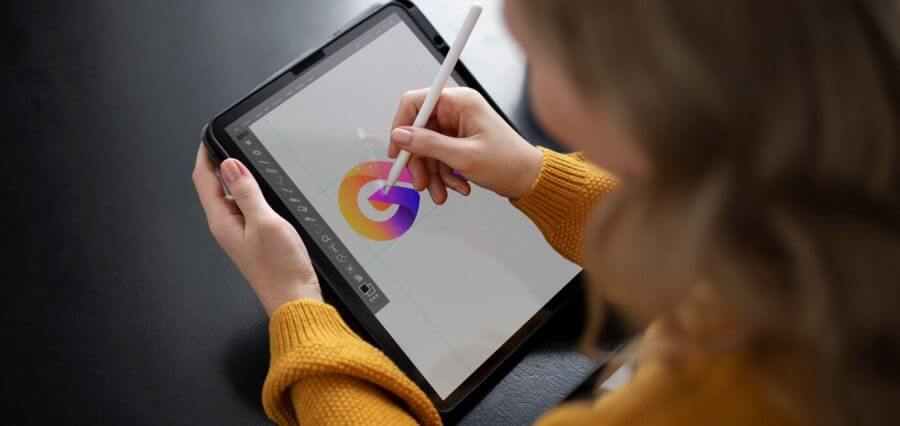In 2022, remote work seems set to remain as relevant as it was in 2021 – or perhaps it may become even more pervasive among businesses. There have certainly been many businesses around the world that have seen the efficacy of remote working first hand, and have even decided to get rid of their offices and get remote permanently – one such business is TechQuarters, who provide IT support services in London; they have even supported many of their customers to transition to remote working.
The key to remote working is simply for a business to implement the right tools and solutions to make up for the challenges that distributing their workforce can give rise to. Some of the best tools and solutions available for this come from Microsoft. As one of the largest and most well-known tech companies in the world, Microsoft has taken measures to support their customers since the onset of COVID-19 – they have since been developing their product stack to specifically meet the challenges of remote and hybrid working.
Microsoft 365
A key step that all businesses must take to equip themselves for remote and hybrid work is to migrate their organisation to the Cloud – this means virtualising their server and storage infrastructure and normally hosting it with a Public Cloud service provider; Private Clouds can also be used by are more expensive and time-consuming to set up. Migrating to the Cloud also means hosting all the applications the business uses in the Cloud.
With Microsoft 365, all of this has already been done for the customer – with M365, you get access to both local and Cloud-based copies of the Microsoft Office applications; this includes Outlook, Word, Excel, PowerPoint, OneNote, SharePoint, Teams, Yammer, Power BI (visit here for Power BI courses) and much more.
Thanks to OneDrive and SharePoint – Microsoft’s two Cloud file management products – all the Office apps are integrated with each other and connected in the Cloud. Migration isn’t completely straightforward, however, as a business will find the most benefit from services like SharePoint if they build a custom environment – many businesses elect to work with an experienced IT managed services company to do this type of IT architecture.
Microsoft Azure
Azure is Microsoft’s public cloud computing platform; it offers a diverse range of services that can be categorised into Infrastructure as a Service (IaaS), Platform as a Service (PaaS), and Software as a Service (SaaS). Cloud computing is perhaps the most critical solution businesses need to be implementing to support remote and hybrid working. But what exactly do Microsoft Azure and its three main services provide a business?
IaaS
Infrastructure as a Service has a range of important advantages. To start with, it helps to lower maintenance demands on data centers – where physical datacentres require regular ongoing upgrades; a Cloud-hosted datacentre is future-proof and accessible from anywhere. With IaaS, the service provider is responsible for upgrading tech, and you only pay for accessing the resources.
With IaaS, you are paying for access to resources in a logical pool made up of hundreds of thousands of servers all over the world – the amount of resources available guarantees a business will always have what they need. The best part of that is that it is incredibly easy for a business to scale up their IT workloads; all they need to do is pay more when they use more and pay less when they use less.
When a business is not limited to the site at which their servers and data are being hosted, they have so much more flexibility around where they work. Infrastructure as a Service enables employees to have access to the apps, data, and infrastructure they need to work, no matter where they are based.
PaaS
Platform as a Service (PaaS) is similar to IaaS. However, it is primarily used for the development and deployment of Cloud applications. This is how remote businesses are able to develop, improve, and deploy applications for their business.
PaaS includes a range of pre-coded software components. This means that developers using PaaS are never truly starting from scratch – they have a diverse array of tools they can use to make the development of applications quicker from the outset. If a business has developers in several different locations or perhaps wants to hire talented developers from a different region or country, this will not be a hurdle for them. With Platform as a Service, the development environment is Cloud-based, meaning teams can work together without needing to even be in the same room.
SaaS
Software as a Service is how Cloud-service providers are able to deploy web-based apps to people around the world – including Outlook, Hotmail, and Yahoo. This type of service is available for smaller businesses as well and is one of the best tools for ensuring remote employees have access to all of the applications they need to work.
With Software as a Service, even the more complex types of applications, such as ERP and CRM, can be made accessible through the web.