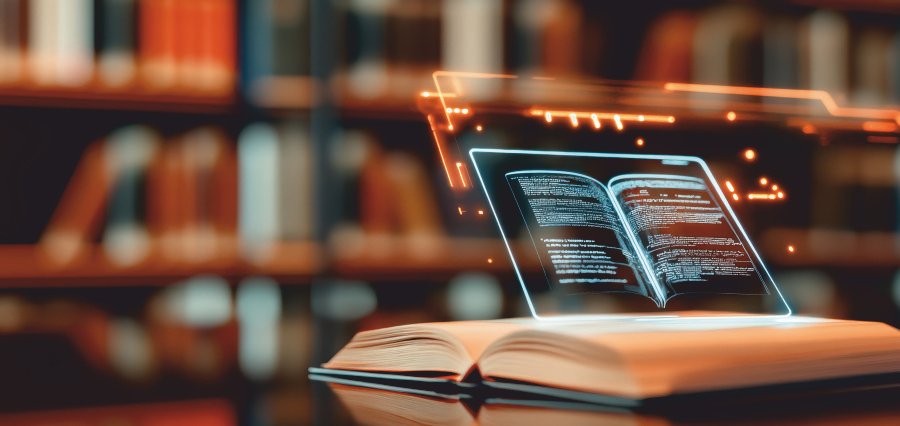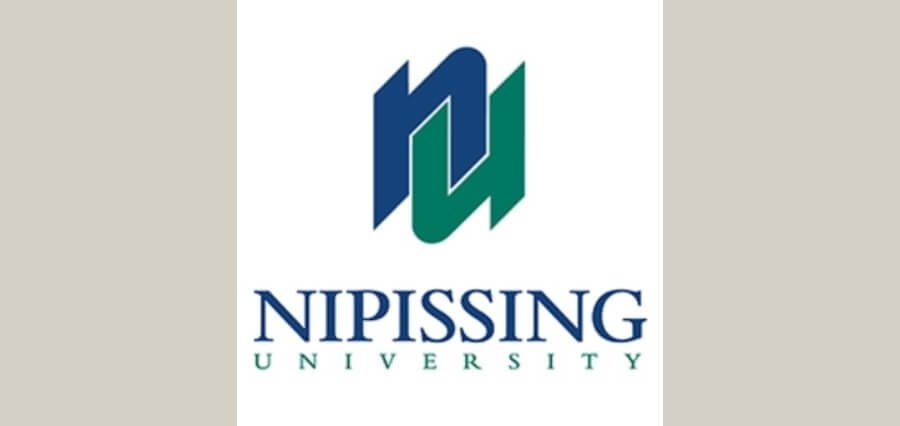Good communication is essential for school administrators to keep information flowing smoothly between staff, students, and parents. With digital tools becoming more common in schools, managing communication has become easier and more effective. Here, we’ll look at five key tools that can help school administrators streamline communication, ensuring schools stay organized, students are engaged, and parents remain informed.
- Student Information Systems (SIS)
A Student Information System (SIS) is a core tool that helps administrators manage student data. These platforms hold essential student information in one place, making tasks like enrollment, attendance tracking, and grading much easier.
By using a SIS, school staff can access up-to-date student information whenever needed. This improves communication between departments and helps everyone work more efficiently.
Why SIS Improves Communication:
- All Data in One Place: Teachers and administrators have access to the same information, reducing misunderstandings and speeding up decision-making.
- Parents Stay in the Loop: Many SIS platforms let parents see their child’s grades, attendance, and school news, keeping them engaged without extra work for staff.
- Works With Other Tools: SIS systems often integrate with other platforms, making it easy to share information across different parts of the school’s operations.
SIS platforms have become a go-to solution in schools around the world because they keep everything organized and improve communication at all levels.
-
Communication Apps
Real-time messaging apps are incredibly useful for schools. Communication apps allow administrators to send quick updates to staff, students, and parents. These tools help distribute important announcements and reminders instantly, which is critical in school environments where timing matters.
Messaging platforms like WhatsApp or internal school apps make it easy for administrators to manage day-to-day communications. These tools also allow parents to reach out to teachers and stay informed about their child’s progress or any issues that need attention.
The Role of Communication Apps:
- Instant Updates: Communication tools let schools send urgent announcements directly to parents and staff, ensuring they get the message quickly.
- Collaboration Between Staff: Teachers and administrators can easily coordinate lesson plans, school events, or shared resources, making teamwork more effective.
- Stronger Engagement: These apps encourage more regular interactions between parents and teachers, helping to address concerns as they arise.
Introducing these tools into a school’s communication strategy helps create a transparent and responsive environment for everyone involved.
- Learning Management Systems (LMS)
Another valuable tool for school communication is the Learning Management System (LMS). While LMS platforms are mainly used for delivering course materials and assignments, they also serve as a direct communication channel between teachers and students.
Teachers use LMS tools to share homework, grades, and feedback, giving students everything they need in one place. Most LMS platforms also come with built-in messaging features, allowing teachers to communicate directly with students about their progress.
How LMS Supports Communication:
- Feedback on Assignments: Teachers can provide personalized feedback for each student, making communication around grades clearer and more direct.
- Classroom Announcements: LMS systems often include a space for posting important updates, so students never miss critical information like deadlines or changes in the schedule.
- Parental Access: Parents can also log into the LMS to check grades or see what their child is working on, which increases transparency and keeps them involved.
With an LMS, schools not only enhance learning but also improve communication between teachers, students, and parents. This leads to a more connected and informed school community.
- Parent-Teacher Communication Portals
Parent-teacher communication is key to supporting students, and parent-teacher portals make it easier for parents to stay updated. These portals allow parents to check their child’s academic performance, schedule meetings with teachers, and see important school events.
Instead of relying on emails or physical meetings, these platforms offer a direct, secure way for parents and teachers to exchange information quickly.
Benefits of Parent-Teacher Portals:
- Meeting Scheduling: Parents can book appointments with teachers online, making parent-teacher meetings more convenient for everyone.
- Real-Time Updates: Parents receive notifications about grades, attendance, or behavioral issues, so they don’t have to wait for scheduled reports.
- Two-Way Communication: Beyond just receiving updates, parents can message teachers directly, allowing for ongoing conversations throughout the school year.
By implementing these portals, schools can improve collaboration between teachers and parents, which directly supports students in their academic journey.
- Device Management Solution for Schools
As schools increasingly rely on digital devices, having a device management solution for schools is essential for keeping things safe and productive. These solutions help administrators manage and monitor devices used by students, ensuring they are used responsibly.
With a good device management system in place, schools can control what apps are allowed, track how devices are being used, and make sure security policies are followed. This is especially important as more students use laptops, tablets, and smartphones in class.
Why Device Management Is Crucial:
- Monitor Usage: Administrators can track which apps students are using and make sure they’re staying focused on schoolwork during class.
- Control App Access: Schools can set rules for which apps can be installed or blocked, so students only have access to the tools they need.
- Web Safety: Device management systems often come with built-in web filters that block harmful or distracting content, creating a safer online space for students.
For more details on this type of tool, school leaders might want to explore different device management solutions for schools to find one that suits their specific needs.
- Educational Infographics for Schools
Communication doesn’t just happen through emails and apps—visual aids like educational infographics for schools play a big role in getting messages across in a way that’s both engaging and easy to understand. These infographics are designed to simplify complex information and present it in a way that students, teachers, and parents can easily absorb.
Infographics can be used to explain important topics like digital safety, social media etiquette, or cyberbullying, helping to foster discussions around these key issues. Schools can display them in classrooms or common areas, providing constant reminders about best practices for online behavior.
Why Infographics Matter in Schools:
- Easy to Understand: Infographics break down complex information into bite-sized, visually appealing content that’s accessible to everyone.
- Great for Visual Learners: Many students (and adults) are visual learners, and infographics cater to this by turning dry information into something more engaging.
- Promotes Discussion: When placed in visible locations like classrooms or hallways, infographics spark conversations about important issues like online safety.
Using educational infographics for schools is a simple yet effective way to reinforce key messages and encourage a safer, more informed school community.
Conclusion
Effective communication is the backbone of any well-functioning school. By using the right tools, school administrators can enhance communication between staff, students, and parents, leading to better academic outcomes and a more engaged school community. From Student Information Systems that centralize data to parent-teacher portals that foster direct communication, each tool plays an important role in keeping the lines of communication open.
Device management solutions are especially crucial in today’s digital-first world, ensuring that students use their devices responsibly while staying safe online. And for those looking to boost visual learning, educational infographics for schools offer a creative way to promote important messages in an engaging format.
Incorporating these tools not only improves communication but also helps administrators, teachers, and parents work together more effectively. As schools continue to integrate more technology, having the right tools in place is key to ensuring a smooth and successful educational experience for everyone.