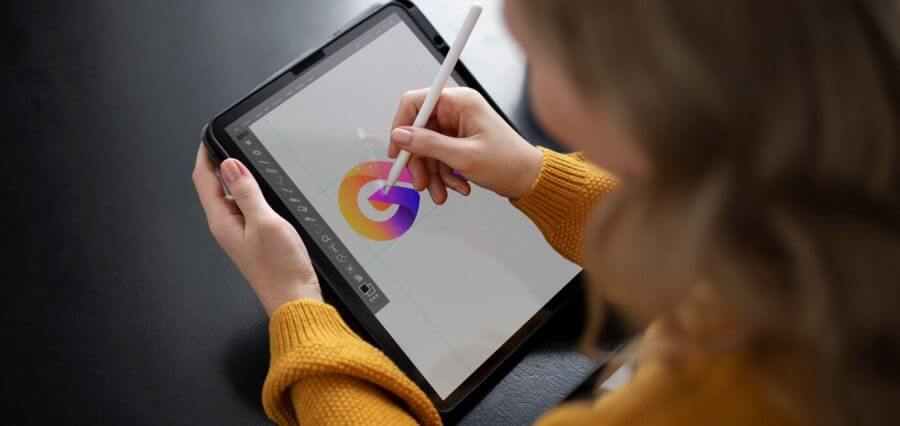Cookies tend to make everyone happy, but digital cookies operate a little differently. Instead of tasty snacks that send off an enticing aroma, internet cookies are bite-sized pieces of information that get cataloged when you use various websites.
Most of us have seen the little disclaimers about cookies when we visit a new site, but do you know just what they are? We’re going to take a look at the idea of computer cookies today, giving you some insight into what they are, how they work, and how to keep yourself safe.
Hopefully, the information below can beef up your personal security and help you understand one of the prominent features of web use.
Let’s get started.
What’s a Computer Cookie, anyway?
Computer cookies are data that are stored in web servers that host the websites you visit. They contain little pieces of information about your session on that website.
A session refers to the period of time you spent visiting a particular site. While you’re on the site, you click around, view particular pages, and make decisions that might seem arbitrary to you at the time. The website, though, documents this information and uses it for a number of purposes.
Other cookie information is material that you enter into different spots on the website. One big one that helps user experience, for example, is the combination of your username and password.
When you visit a website and your username and password come up for you, that’s the result of cookies stored in that server. The server recognizes your unique IP address and assigns your previously stored information to the session that you’re in at the moment.
Cookies are used to improve user experience on websites. There’s another side to cookies, though, and it’s a little more controversial.
Cookies, Advertisements, Data-Harvesting
Beyond the immediacy of user experience, cookies serve a different purpose.
Cookies are sought out and purchased by companies, usually having to do with advertising or marketing, which then use that data to refine their marketing approaches. Our online behavior is tracked, and these companies extrapolate our desires and interests from that behavior.
Interestingly, there are numerous ways that our behavior is tracked on websites, oftentimes from numerous sources. The programming that monitors our behavior is called a ‘script’.
Imagine each individual session as a play, and the script documents the entrances, various scenes, resolutions, and conclusions. Each session ends with a script.
There are third-party scripts that form as well. Sometimes an advertisement documents a script of the session, and other times widgets and various features will run scripts, too.
The result is more information. A profile is created through your various interactions with websites, and companies can create a very effective marketing strategy that targets you and people like you.
Some people don’t mind this. They think it makes their advertisements more engaging and that’s a good thing. Other people are very disturbed that this is happening.
How you feel about that is up to you, but it’s important that you know what’s happening when you use the web.
Cookies and Security
Another aspect that’s important to understand about the cookies on your computer is that they pose a security risk.
It makes sense on a fundamental level; your important login and password information is stored on the internet on different servers. Bank account information, emails, social media accounts, and more.
Cookies store this information for you to make it easier to access these fundamental aspects of the internet. That said, the storage of that information poses a direct threat to your information because no server is entirely safe.
Sure, it might be difficult to hack into different servers, but it’s impossible to cut that percentage down to zero. The more cookies you have stored, the more your risk increases.
This is especially true if you have login and password information on various sites that might not be as secure as, say, your bank’s website. Further, using the same password and login information on those sites increases the risk that someone will hack into one account and leak into the other.
Hacking does happen, and there are people out there who are very good at it. You can keep yourself safe by doing a few things.
How to Protect Yourself
The first thing to consider is to just delete your cookies. You can use https://setapp.com/ for a brief guide on how to clear cookies from your computer. It’s always possible to do this, no matter what device you use.
Note that clearing your cookies on one device doesn’t clear all cookies from that account. All devices have their own unique IP addresses and cookies are stored on all of them. When you clear, make sure to do so on all of the devices that you use.
If a website requires that they collect cookies, you can use the site and delete your cookies right after you leave the page. This limits the time and risk involved with using cookies.
Your computer has unique settings that allow you to block different factors that might harvest your information. For example, the new Apple operating system has a feature that lets you block out some of the scripts that we mentioned above.
In particular, it blocks out scripts that are additional to the website. Things like advertisements, trackers, and other third-party scripts can be eliminated. If you’re having trouble with the cookie settings on your computer, it’s a good idea to call the manufacturer of your device.
They’ll have the clearest explanation as to how you can protect yourself and limit the use of cookies on your device. Note that cookies aren’t bound to get you hacked.
The vast majority of people use cookies every day and don’t experience any issues. That said, there are a lot of valid reasons to limit or eliminate cookie use.
Want to Learn More about Your Technology?
Hopefully, our discussion of cookies has helped you get a better grasp of how these things work and what they do. There’s a lot more to learn if you want to be totally safe, though.
We’re here to help. Explore our site for more tech information and ideas on keeping yourself protected from hackers and security threats.