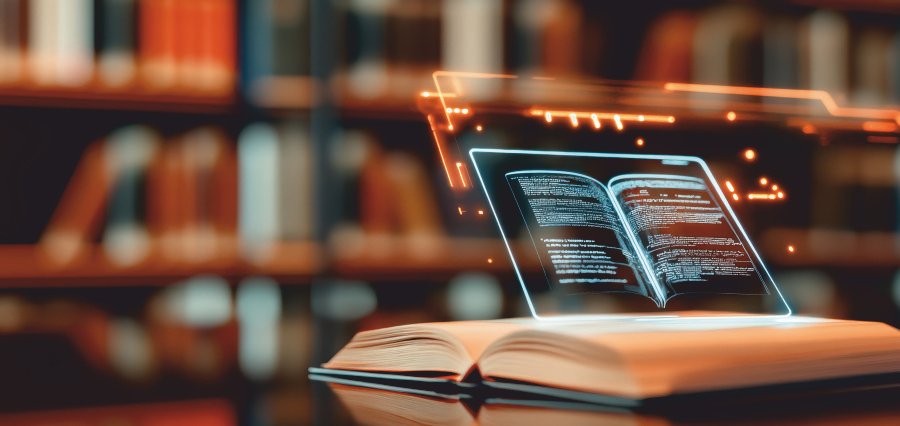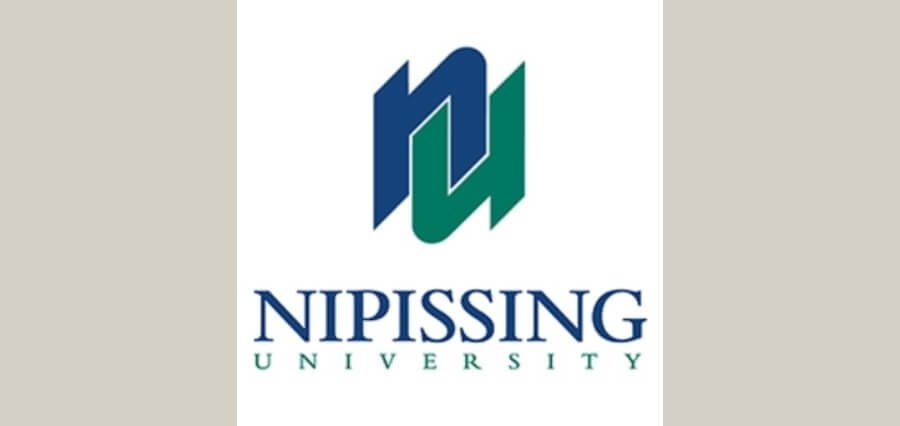Teacher-Created Resources: How to Create Stunning Instructional Media for Classrooms
Students are more likely to engage when teacher-created resources are used. Learn how to use graphic media templates to create visual learning materials.
Do you want to build a deep understanding and succeed in in-class assignments?
Perhaps you’re wondering how to make your lessons more engaging and exciting. We have a deeper understanding of learning styles and approaches in this digital age. Rather than watching or listening to a teacher give a lesson, students and teachers engage with dynamic media.
Don’t worry– it’s easier than you think! You can start by creating instructional media, and this is one of the teacher-created resources.
Keep reading to learn all about creating instructional media in the classroom.
Utilize Available Technology
The teacher can create instructional media that is more engaging and interactive for their students by utilizing available technology. Students are used to consuming media in various ways, including through social media, so they will be more likely to pay attention to and learn from instructions that are familiar to them.
Additionally, technology can be used to create more dynamic media, such as video or animation. This can help capture students’ attention and maintain their interest throughout the lesson.
Get Creative with Presentations
When creating instructional media, it is important to keep your audience in mind. What are they looking to learn? How can you best present the information so that they will understand and retain it?
One way to create stunning instructional media is to use visuals. Graphic designers can create engaging and eye-catching images that will help to convey your message.
Another way to create stunning instructional media is to use multimedia. This can include using video, audio, and animation to enhance your presentation.
Use a Variety of Media
By using media, teachers can create engaging and informative content. It is where they will capture the attention of their students.
You can use creative methods such as storytelling and animation. They can bring their lessons to life and make them more memorable for their students.
Show Physical Objects
Instructional media is a great way to ensure that students are actively learning. Using multimedia in your instruction can provide students with multiple ways to access content and learn. Additionally, multimedia can help you differentiate instruction to meet the needs of all learners.
There are many different types of instructional media that you can use to show physical objects. Some of our favorites include:
Realia
Realia are actual physical objects that can be used in instruction. This could be anything from a stuffed animal to sports equipment.
Photographs
Photographs are a great way to show students what something looks like without having to bring the actual object into the classroom.
Videos
Videos are a great way to provide students with a visual and auditory representation of content.
Represent Geography and Statistical Data
Consider using statistical maps to display quantitative data. Statistical maps depict the distribution of a variable about its location. Map information is easily perceived and understood by learners because it is a common type of graphic.
If you are making a lesson plan template for teacher resources, you can use this research poster template.
Make Use of Teacher Created Resources
If you’re looking for ways to create stunning instructional media for your classroom, teacher created resources are a great place to start. You can use their easy-to-use tools and extensive resources. You’ll be able to create engaging and interactive media that will wow your students and help them learn more effectively.
Check out the rest of our site today for more helpful information.