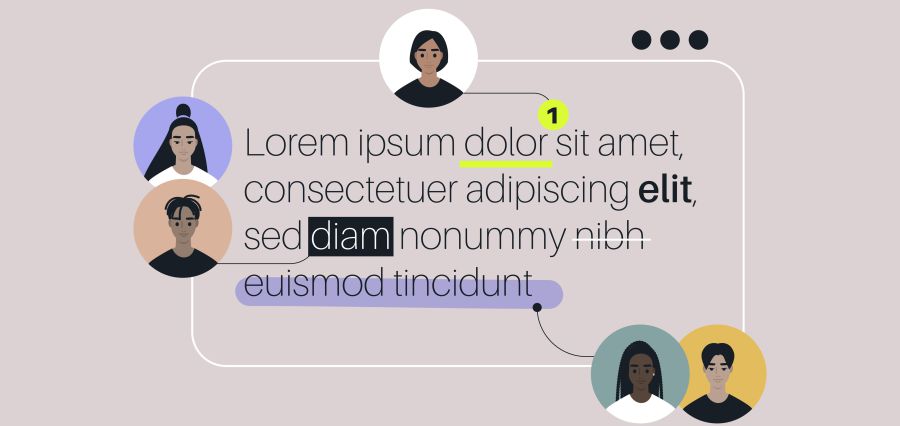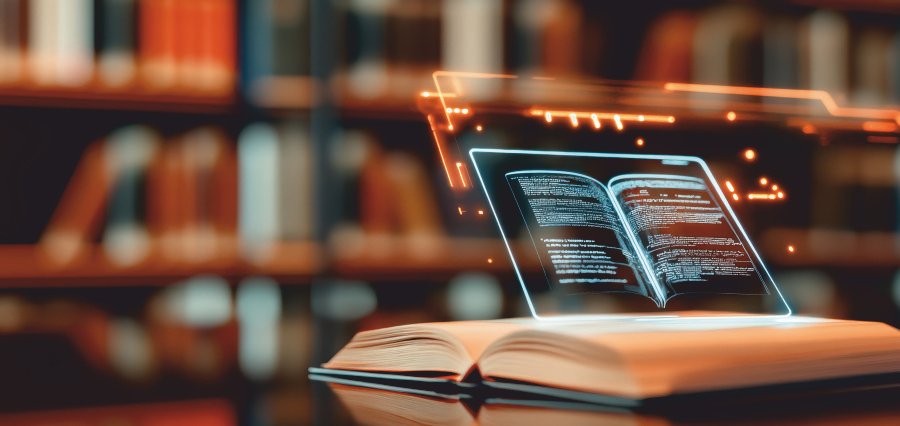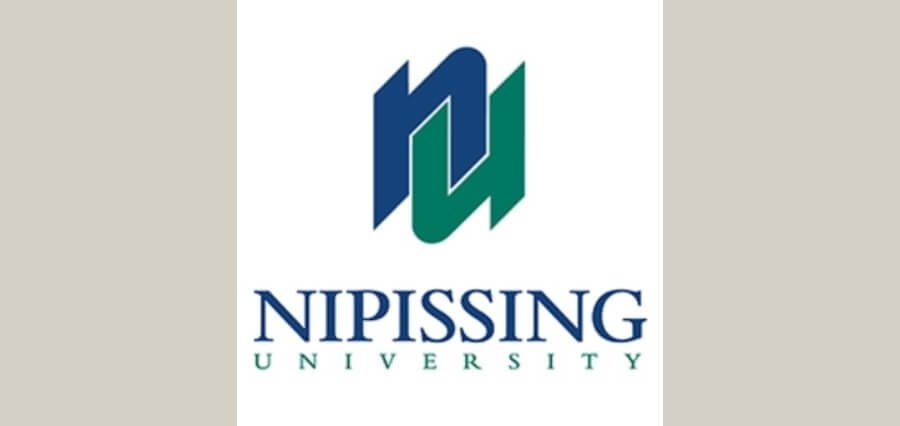Say goodbye to confusing sentences with the best grammar tools out there! Powered by super-smart AI, the following grammar correction tools can clean up your writing and keep readers happy.
{1}
-
Grammarly
| Pros | – It checks spelling and grammar mistakes as you type accurately.
– It detects the tone of your writing to help match the right emotion or level of formality. – It looks for copied content to avoid plagiarism. – It offers suggestions to improve your writing for better clarity and shorter sentences. – It is easy to use and navigate. – It can be integrated with various tools and platforms. – It can create AI content. |
| Cons | – The premium plan prices are high.
– The free version has limited features. – It might not catch subtle writing errors. – There’s no “Fix All Errors” button. |
{2}, {3}, {4}
- Linguix
| Pros | – It checks your writing for grammar, spelling, and punctuation mistakes instantly.
– It offers different ways to rephrase your sentences. – It gives a score to show how good your writing is. – It has extensions for browsers like Chrome, Firefox, and Safari. – It includes add-ons for Google Docs, MS Word, and MS Outlook. – It is inexpensive and simple to use. – It provides many features for different writing needs. ● – It is flexible, with extensions and add-ons for many ● platforms ● – It features an appealing interface. |
| Cons | – It lacks a plagiarism checker.
– Some features may be a little tricky for new users. – There’s no “Fix All Errors” button. |
{2}, {3}
- ProWritingAid
| Pros | – It provides more than 25 detailed reports that examine different parts of your writing.
– It offers extensive vocabulary improvements and style suggestions, providing clear explanations for each suggestion in order to help you learn from your mistakes. – It includes a plagiarism checker. – It works on multiple platforms, making it suitable for different writing needs. – It is possible to enjoy better pricing by using ProWritingAid instead of Grammarly. |
| Cons | – It lacks offline access in the desktop app.
– It can feel overwhelming for some users due to the interface. – It may run slower than other tools, and it doesn’t have a mobile app. – There’s no “Fix All Errors” button. |
{2}, {3}, {4}
| Pros | – It provides grammar and spelling corrections, as well as style and tone suggestions, tailored to the nuances of Arabic writing.
– It offers seamless integration with popular text editors, helping users enhance their Arabic writing skills with real-time feedback and educational tips. |
| Cons | – No cons have been detected so far. |
{5}
Resources: