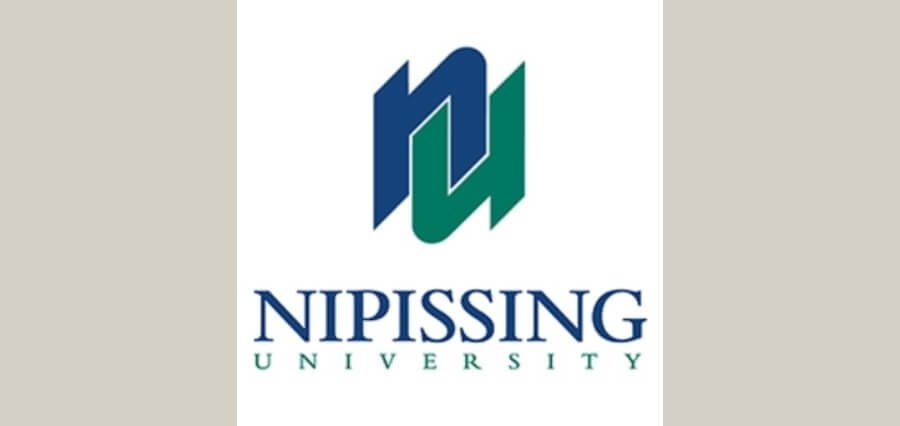The monitor of a designer, photographer, or architect should have characteristics suitable for the projects in progress. The range of tones, resolution, size, and ability to change the angle and height are the main parameters that should be considered when choosing a monitor. That’s why it’s much harder to pick such a screen than selecting an option for playing at a real money casino NZ or working on text files.
What Diagonal and Resolution Monitors Are Necessary for Work
Graphics processing involves working with several windows at the same time. That is why the minimal diagonal of the designer’s monitor for the most popular 16:9 aspect ratio is 27 inches. It’s uncomfortable to work with a smaller diagonal.
You can have a closer look at ultra-panoramic monitors. It’s much more convenient to move elements from one window to another when they are in front of you as if in the palm of your hand. The 21:9 or 32:9 ratio gives you the opportunity to place several windows side by side. Incredibly handy when you need to compare several options or, for example, to edit a movie. It’s also convenient for web designers: you can open the developer tools in one window and see the preliminary result in the other.
Keeping in mind that scaling is one of the main working processes when dealing with graphics, the monitor must have a resolution of at least Full HD (1920×1080 px), the golden mean – QHD (2560×1440 px). To work with photography and video or graphics with 4K resolution requires a 4K monitor as well. But you can buy such a monitor if your video card is suitable.
What Is High Pixel Density
If the resolution is equal, a larger screen will have a lower pixel density. Monitors with a high pixel density per inch provide a sharper, smoother picture. In an age of rapidly increasing screen resolutions, if your budget allows, choose a monitor with a future-proof design.
To work with the photo, this indicator should be not less than 100 ppi. The density of flagship monitors today reaches 216 ppi. But considering the speed of progress in this area, we understand that this isn’t the limit.
How to Choose the Color Rendering and Color Gamut of the Monitor
Color intensity sets the project character, determines the effectiveness of the message to the audience and serves as the main tool of influence. The necessary color depth can be obtained using a 10-bit palette that displays up to 1.1 billion hues.
The sRGB palette is suitable for novice designers and home use. It’s no longer office-level color reproduction, but it’s still not enough to produce a perfectly smooth gradient. It can be used for web design because the monitors of the final recipients of the product often don’t reproduce a wider range of colors.
The Adobe RGB palette provides the level of color reproduction you need for serious projects. The wide range of shades of green helps in photo processing and creating material for printing. And if you’re looking for worldwide recognition of your work, the DCI-P3 digital space is your answer.
What Type of Sensor Is Required
IPS is the most rational choice for graphics work. It provides the best color rendering, has a wide viewing angle, and the big screen looks more homogeneous. But it isn’t suitable for working with video content because of the complexity of processing each pixel.
The closest alternative is the VA matrix. It’s a high-quality black and has the highest contrast and wide viewing angles. It has a faster response time, but in color rendering, it’s inferior to the IPS matrix.
The third type of matrix is TN. They have excellent response speed, which is convenient for gaming, but the designer will be hindered by the low quality of color transfer at an angle.