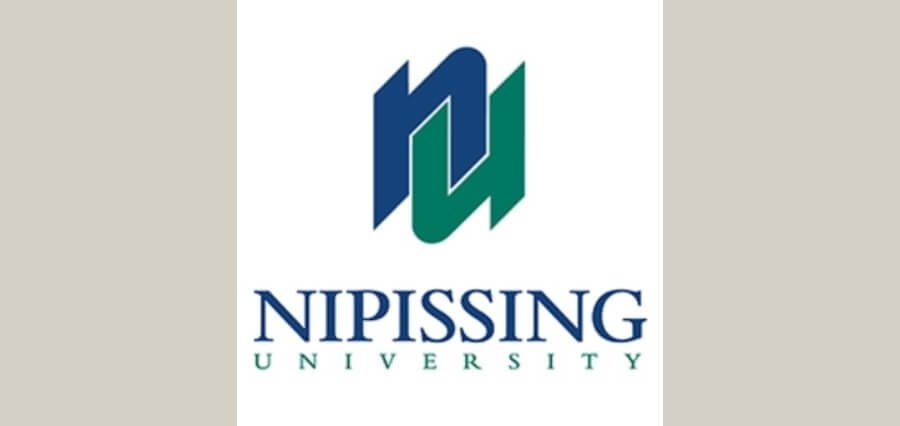Clicking “private” on your web browser may not provide you with the privacy and security you are looking for. Here’s why private browsing doesn’t protect you while surfing the web and why a windows VPN is a better option.
What is private browsing?
When you browse normally, your web browser stores your internet history, cookies, and data so it can autocomplete information for you. It also saves the passwords you use, the files you’ve downloaded and the searches you’ve made online. Anyone who uses your device could easily see your browsing history or any sensitive information that is saved.
Whether it’s “private browsing” in Safari or “incognito mode” on Chrome, private browsing means your browser won’t keep a log of the websites you’ve visited or any saved information like banking details and passwords. This might seem more secure than using an open browser as it implies privacy, but in reality, routers, proxy servers, and firewalls could still access your data.
When you exit from a private browsing window, the browser is meant to erase your information. While your online session may not be saved on your device, your activity is visible to third parties. In fact, Chrome adds a disclaimer whenever you enter their incognito mode that your activity may still be visible to the websites you visit, your employer or school, and your internet service provider. Google has also recently faced allegations over the lack of privacy in their “incognito” mode
Private browsing: What does it do and what does it not do?
Let’s get a more detailed insight into what exactly a private browser does. The functions of each private browsing my differ across different browsers, and most will do the following:
- Scrub your history – If you are using an open browser, your browsing history will be stored and viewable to anyone who has access to your device. In private mode, the browser will not keep a log of your history.
- Clear site data – Site data can include logins, form data, files, and images. The biggest security concern here is logins, which won’t be saved if you are in private mode.
- Won’t store cookies – No, these are not the cookies you eat. “Cookies” are a form of site data, and they are used for tracking and storing your data. For example, if you add items to a shopping cart and then leave the website, once you return, the shopping cart will still have the items in your cart. This is because the site stores a cookie in your browser, which saves your date. Private browsing prevents this.
- Deactivate browser extensions – While in private mode, any browser extensions you have will be deactivated. You can choose to reactivate them, but this won’t prevent them from storing additional data
- Functions as an isolated session – If you are normally logged into Netflix or Facebook on your open browser, you will not be logged in in the private mode. This means you are able to view these sites without being tied to your personal account. You can also log into multiple accounts at once, such as logging into one Google account on an open browser and also using the private mode to log into a different Google account.
So what does private browsing mode NOT do?
- It doesn’t hide your IP address – Your IP (Internet Protocol) address identifies what device you are using and where you are using it from. Since private mode does not mask your IP, your online activity and identity remain visible to third parties.
- It won’t protect you from device fingerprinting – Fingerprinting is another method websites, and apps use to track what you do online. This involves collecting information about your device, which browser you use and on which hardware.
- It won’t stop admins from seeing your activity – If you are using a work or school device, the network admin is able to see all your online activity, including the websites you visit and any files you download.
- It does not prevent your account activity from being tracked – This is how marketers send targeted ads to you based on your account activity. If you are logged into Instagram and like certain posts, you are likely to see ads pop up based on what you’ve engaged with.
- It does not stop malware – Private mode does very little to protect you from malware, phishing, or contracting viruses from websites.
In short, a VPN is a better option
A VPN or a virtual private network offers better security and privacy than using private browsing. VPNs connect to the internet through an encrypted, masking your IP address from the websites you visit. This gives you the ultimate privacy while browsing, and aside from other users on your device, your ISP won’t be able to view your browsing history.
Your online activity is protected from third parties, meaning your data won’t be shared for marketing purposes. A windows VPN has many uses for both personal and business use. One major benefit is that you can bypass restrictions using a VPN, making it appear as though you are accessing the web from a different part of the world. This opens up more possibilities for what you can access online and what is available to you on streaming services while keeping your connection secure.