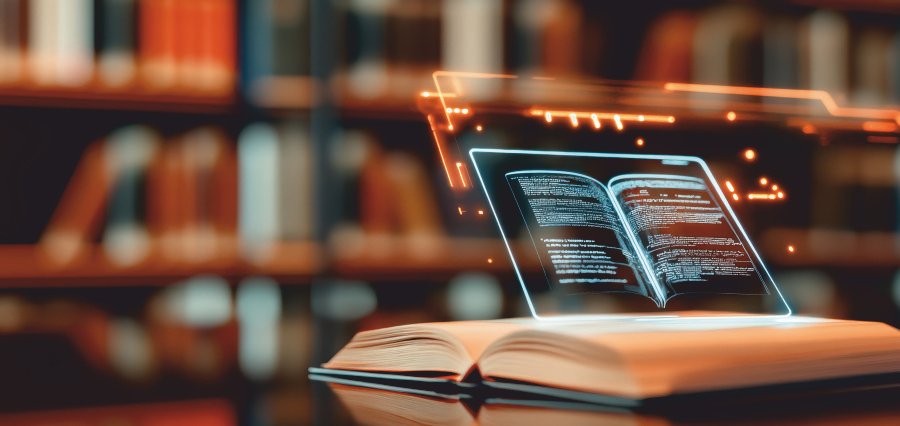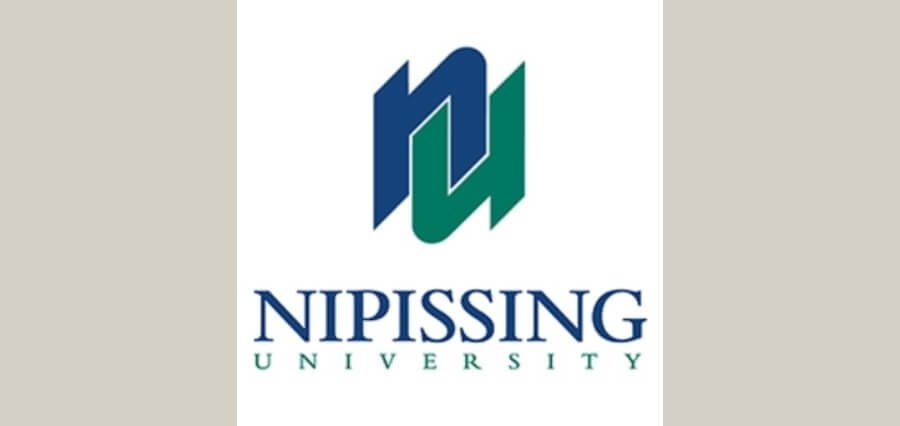Competition in today’s eCommerce sector is increasing daily, and standing out from the crowd is hardly an option anymore. You need an engaging and unique storefront design that will establish an effective brand image and boost conversions.
However, achieving that level of customization is not easy. This is where advanced solutions such as Adobe Commerce come into the picture. Estimates suggest that Adobe Commerce has the potential to provide a company with substantial gains within 5.2 months of completing the set-up process.
Adobe Commerce comes with a Page Builder equipped with numerous built-in tools. You can use these tools to create appealing storefronts without even a single line of code. So, let’s dive into the details of how the Adobe Commerce Page Builder makes this possible.
Understanding the Adobe Commerce Page Builder
The Adobe Commerce Page Builder is not just a tool; it’s a game-changer in the world of eCommerce development and management. Its features and capabilities help create content-rich pages with custom layouts that enhance your online storefront and drive conversions.
The page builder’s user-friendly interface makes creating the right pages for your business easy. The best part is that you don’t need any coding expertise to create intuitive pages with the tool. Adobe Commerce Page Builder is your ticket to taking full control of your online store design and driving growth with better agility and creative freedom.
But this is only part of what the Adobe Commerce Page Builder has to offer. The platform comes with a wide range of advanced features and functionalities that make it a powerful tool for effective page and software development. Some of the best-known of these features include:
- Impressive Assortment of Content Types: Looking to make your page more appealing? Adobe Commerce Page Builder gives you the flexibility to incorporate numerous unique elements such as buttons, texts, videos, images, and more. You can use this to deliver a dynamic and visually appealing shopping experience and stand out.
- Live Editing and Preview: The Adobe Commerce Page Builder tool instantly shows you the impact of your changes on the page. You can easily make quick changes and interactions using the live preview option for a more impactful visual.
- Drag-and-Drop Feature: This is one of the most popular features of the Adobe Commerce Page Builder solution. It makes Arranging pre-built content elements easier and enables you to visualize your storefront layout in real-time.
- CMS Integration: Integrating your existing CMS with the Adobe Commerce Page Builder has never been easier. This feature allows you to use existing CMS blocks and pages within the Page Builder to streamline the overall content management workflow.
- Content Staging and Scheduling: If the right content does not reach the right audience at the right time, it does little to no good for your business. Scheduling content updates to go live at specific times and ensuring a smooth rollout of new promotions or seasonal campaigns just got much easier.
Advanced Features of Adobe Commerce Page Builder For Granular Control
The aforementioned core features of Adobe Commerce Page Builder make things much simpler and manageable. But if you need more granular control over your store, the solution’s advanced features are here to your rescue.
These features include:
Third-Party Extension Integration:
Adobe Commerce Page Builder gives you the room to extend its capability with powerful third-party extension integration. These added features will help better manage your business and drive better growth.
Product Recommendations:
Personalized shopping experiences are the latest buzzword in the eCommerce sector, and Adobe Commerce Page Builder enables you to meet those expectations. Incorporate dynamic product recommendations based on customer behavior to deliver personalized experiences that drive growth.
Staging and Preview for Personalized Content:
Personalization is important in every aspect, and tailoring your storefront with personalized messages strikes the right chord. Use this feature to tailor your storefront messaging and promotions to specific customer segments using targeted content blocks with staging and preview functionalities.
Customizable Layouts:
Your storefront’s layout is more important than you might think, as it leaves a lasting impression on visitors. With Adobe Commerce Page Builder, you can design unique page layouts that perfectly align with your brand identity and product offerings, enhancing the effectiveness of campaigns.
Why Should You Consider Using The Adobe Commerce Page Builder?
Embracing Adobe Commerce Page Builder with an Adobe solution partner for eCommerce storefront management offers unique advantages that make it worthwhile. Still in doubt? The following pointers should change your mind.
- Better Agility: Time is money, and Adobe Commerce Page Builder gives you the tools for quick design change implementation without relying on developer resources.
- Amplified Conversion Rates: Increasing conversion rates is a challenge, but not when you can create a user-friendly and appealing shopping experience. This is enough to get your customer’s attention and convert them into paying customers.
- Lower Development Costs: Development costs eat up a significant chunk of an eCommerce budget. But not anymore. With Adobe Commerce Page Builder, you no longer rely on extensive developer involvement, saving you time and resources.
- Unmatched Brand Control: Your online store should highlight the best of your business and you. Thankfully, Adobe Commerce Page Builder gives you complete control over your storefront’s look and feel so you can keep your brand messaging consistent.
Bottom Line
Gone are the days when extensive coding knowledge was a must-have for modifying and customizing your online storefront. Adobe Commerce Page Builder empowers you with the tools and resources needed to gain complete control of your storefront. So look no further and find a reliable Adobe Commerce Partner today to leverage the full potential of this user-friendly tool.
Read Also: Principals Who Are Leading the Green School Movement